I Finally Built a PC
Time to read: 8 min read
# RIP Blade Stealth
The Razer Blade Stealth I started university with is near the end of its life; even after repasting the CPU and replacing the battery the laptop still keeps blue screening. After having a terrible experience purchasing (then returning) another laptop, I've decided to finally build that PC I've been meaning to build for years.
After watching hours of reviews and reading countless build guides, here are the components I used to build my PC; the complete list is available on PCPartPicker. Big shout out to Felix and Ahmed for helping me pick parts, Eli for helping me put everything together, and Ahmed again for helping me set up and tune BIOS.
# Parts
# CPU
I went with the AMD Ryzen 9 3900X 3.8 GHz 12-Core Processor. Do I need 12 cores? Probably not. Being able to score comfortably over 7,000 on Cinebench is very satisfying, though. I guess this future-proofs my build to a certain extent.
# CPU Cooler
I went with the ARCTIC Liquid Freezer II 280 72.8 CFM Liquid. I picked this up based on benchmarks by gamer Jesus. This cooler is massive and it's very tough to find a location to install it even in my mid tower case. I ended up front-mounting it because the radiator wouldn't fit on the top. Unlike other AIOs, the tubes are very stiff and can get in the way of other components. The most frustrating aspect of this AIO is the design of the CPU mount for AMD CPUs; it's very tough to mount this CPU with just one person. I ended up having to prop the motherboard up from the back with a book while I installed the pump. I think the marginal performance gains probably aren't worth the trouble of installation for first-time PC builders.
# Motherboard
Speaking of motherboard, I went with the Gigabyte B550 AORUS PRO AC ATX AM4. It's good value for the price range and it does the job; there's a decent amount of connectors and the BIOS was relatively easy to tune (although I've never tuned another BIOS).
# Memory
I went with with G.Skill Ripjaws V 32 GB (2 x 16 GB) DDR4-3600 CL16. This is very good value for money if you don't care that much about aesthetics. I got 32 GBs so I can finally open as many Chrome tabs as I want.
# Storage
I went with the Silicon Power A80 1 TB M.2-2280 NVME SSD. This is amazing value for the price; I'm always amazed at how fast storage costs drop over time. I was on the fence on whether I wanted to toss in an HDD as well, but in the end I just opted for only SSDs for my build.
# Graphics
In the beginning I intended my build to just be a productivity build, so I went with the Gigabyte GeForce GTX 1660 SUPER 6 GB OC. This GPU was excellent for light gaming and extremely good value for its price as it's basically equivalent to an RTX 2060 minus the raytracing. I noticed, however, that sometimes the FPS stutters and the GPU ran a bit warm when I ran games on ultra setting. In the end I decided I might as well upgrade because I was bottlenecking my CPU.
In the end I had to wait over a month without a GPU in order to get my hands on my current GPU, the Zotac GeForce RTX 3070 8 GB GAMING Twin Edge OC. Nvidia had one of the worst product launches in history, with a critical lack of supply, leading to only a few people being able to buy the cards and resellers selling the cards at an astronomical markup. This is further compounded by Nvidia traditionally ignoring the Canadian market, leading to an even greater shortage of new CPUs in Canada. In the end I was able to pick up my GPU at a local retailer, but at a $50 markup. I guess everything worked out in the end because with front-mounting my AIO, I probably couldn't have fit any card over 2 fans, so the Twin Edge was a perfect fit. So far it's been performing well, although I've read reviews that the Twin Edge has performance equivalent to the FE, so the FE is probably better value for money. Also paying extra for OC is kind of pointless since you can just manually overclock the GPU.
# Case
Initially I wanted to do a matte black anti-RBG build so I opted for the black Phanteks Eclipse P400A Digital ATX Mid Tower Case; unfortunately it was sold out so I had to instead opt for the white version. The quality of the case is slightly disappointing; it arrived with some dents where the backpanel is screwed in, and the front headphone jack does not fully work. There were also some design issues, namely the inability to cable manage the front once the motherboard is put in. The case looks good, though.
# Power Supply
I got the SeaSonic FOCUS Plus Gold 750 W 80+ Gold Certified Fully Modular ATX Power Supply. It was important for me to have a reliable PSU and I'm glad I went with the 750W as it allowed me to easily upgrade my GPU to 3070 with plenty of headroom. I think modularity is also a must-have for easier cable management.
# Monitor
I went with the Acer Nitro 23.8" FHD 165Hz 2ms GTG IPS LED FreeSync. It's one of the cheapest IPS monitors I could find; although it's only 1080p, it has FreeSync and can hit up to 165Hz which is pretty nice. I'll probably upgrade to 1440p or even 4k down the road.
# Keyboard
I got the Womier K87 with Gateron Black Switches. This is my first mechanical keyboard and I can't believe I've been missing out on mechs my entire life; not sure if it's placebo, but I can code much faster on a mech than on a regular keyboard. The Gateron Blacks feel very nice and being able to hot swap switches is a very nice feature should I decide to change the switches later. Overall this is an excellent starter keyboard. I was surprised how big a subculture mechanical keyboards are; I know friends who learned how to solder and how to braid paracords just to build keyboards. I think it's a great hobby because it allows one to work with their hands; I can definitely see myself picking up this hobby once I have more time.
# Mouse
I went with the white Logitech G305; in the past I have always gone with wired heavier mice and this mouse is like a breath of fresh air. I was initially warry of how small it may be, but it actually works very well for my grip. As with keyboards, I was surprised how large of a community is into mice; I'd be curious if mice would become as customizable as keyboards in the future.
# Other Peripherals
I'm using the built-in speakers from my monitor and the Sony WH-1000XM3 for headphones. I've been trying to set up my Xbox 360 Kinect to use as a webcam, but the code is deprecated and I may need to change some things to allow me to play around with the camera settings.
# Finished Build
 All My Parts Arrived on One Day
All My Parts Arrived on One Day
 All My Parts Unboxed
All My Parts Unboxed
 "Cable Management"
"Cable Management"
 First Build with Lights Off
First Build with Lights Off
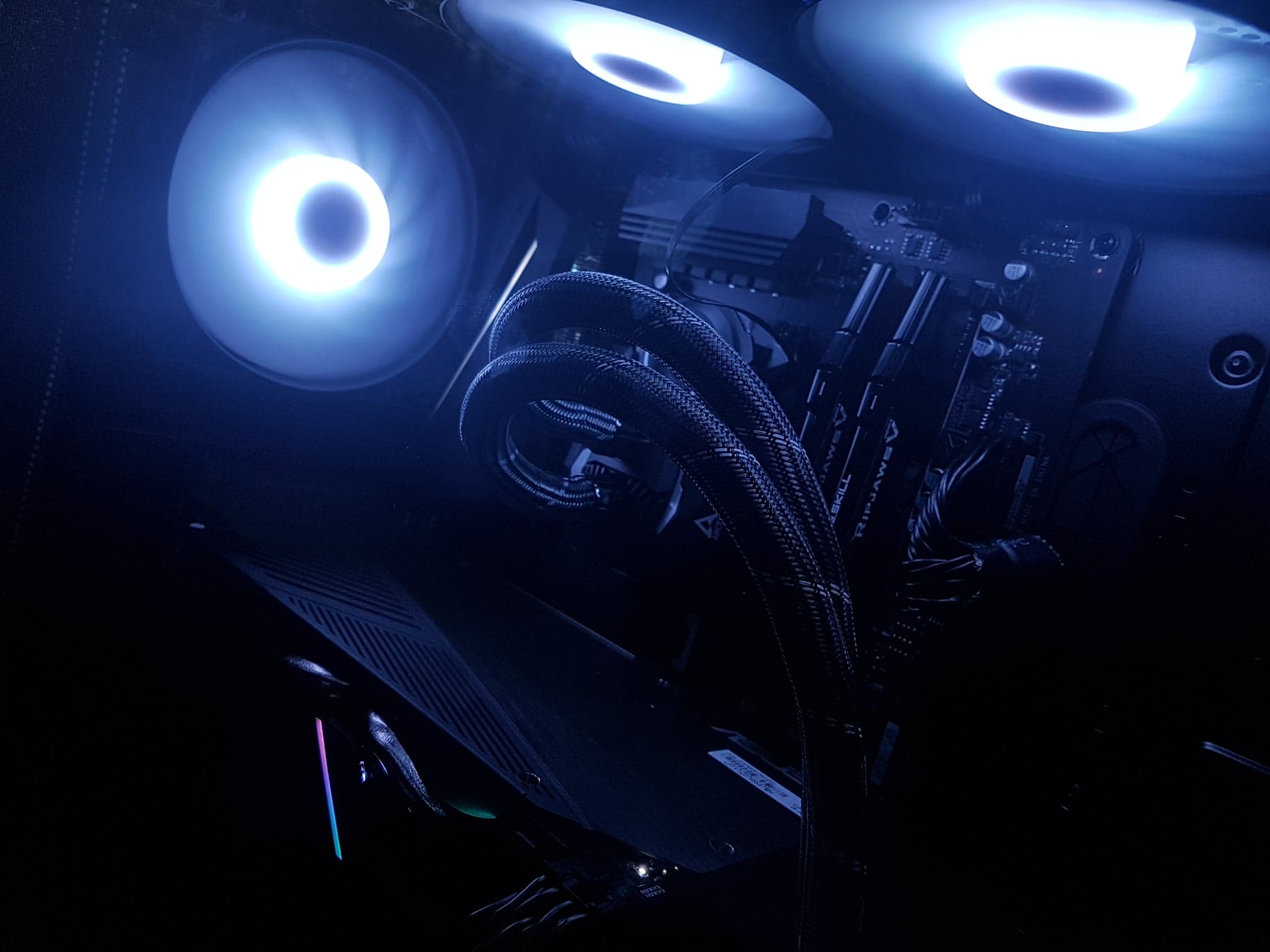 First Build with Lights On
First Build with Lights On
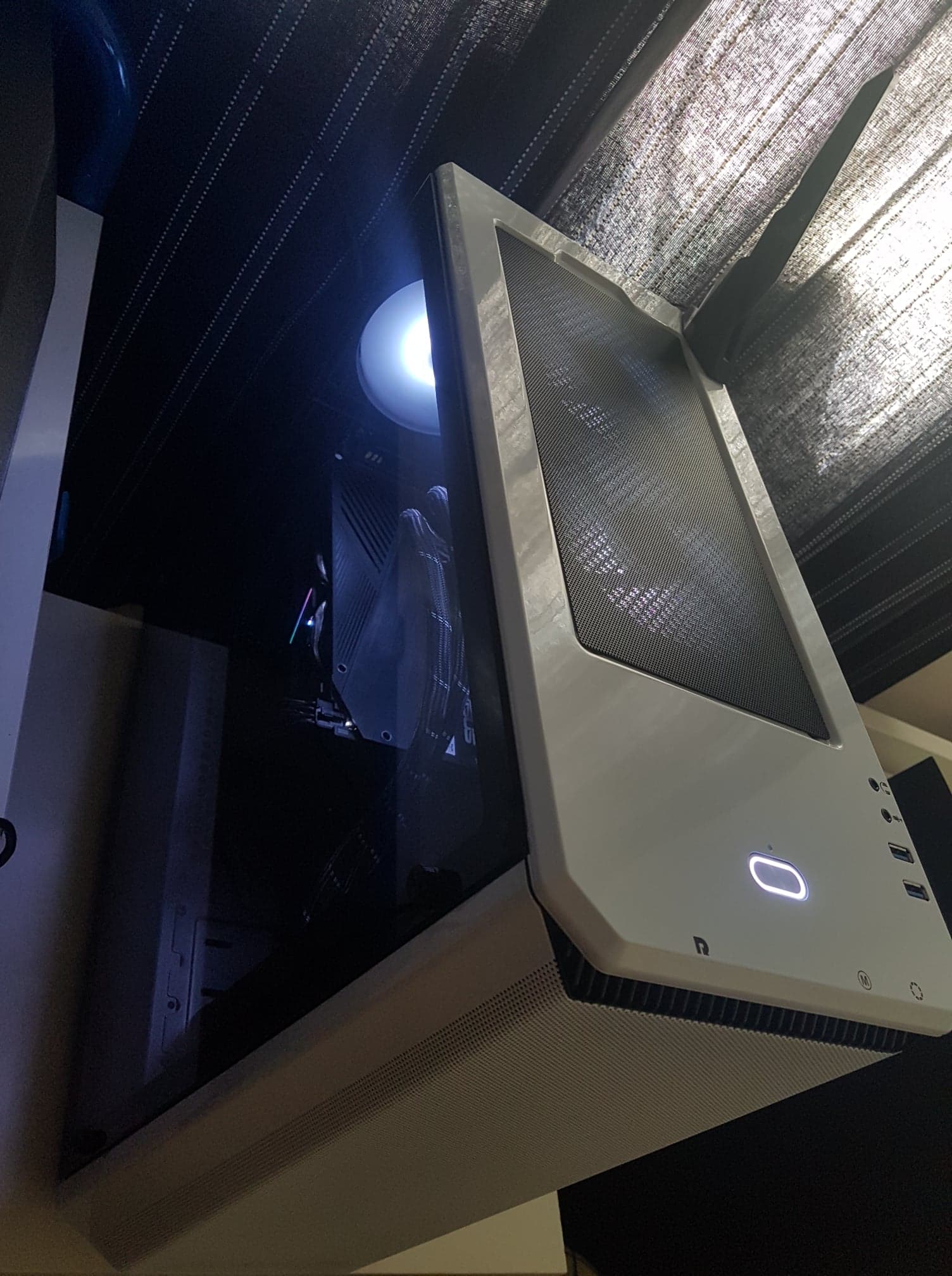 First Build Outside
First Build Outside
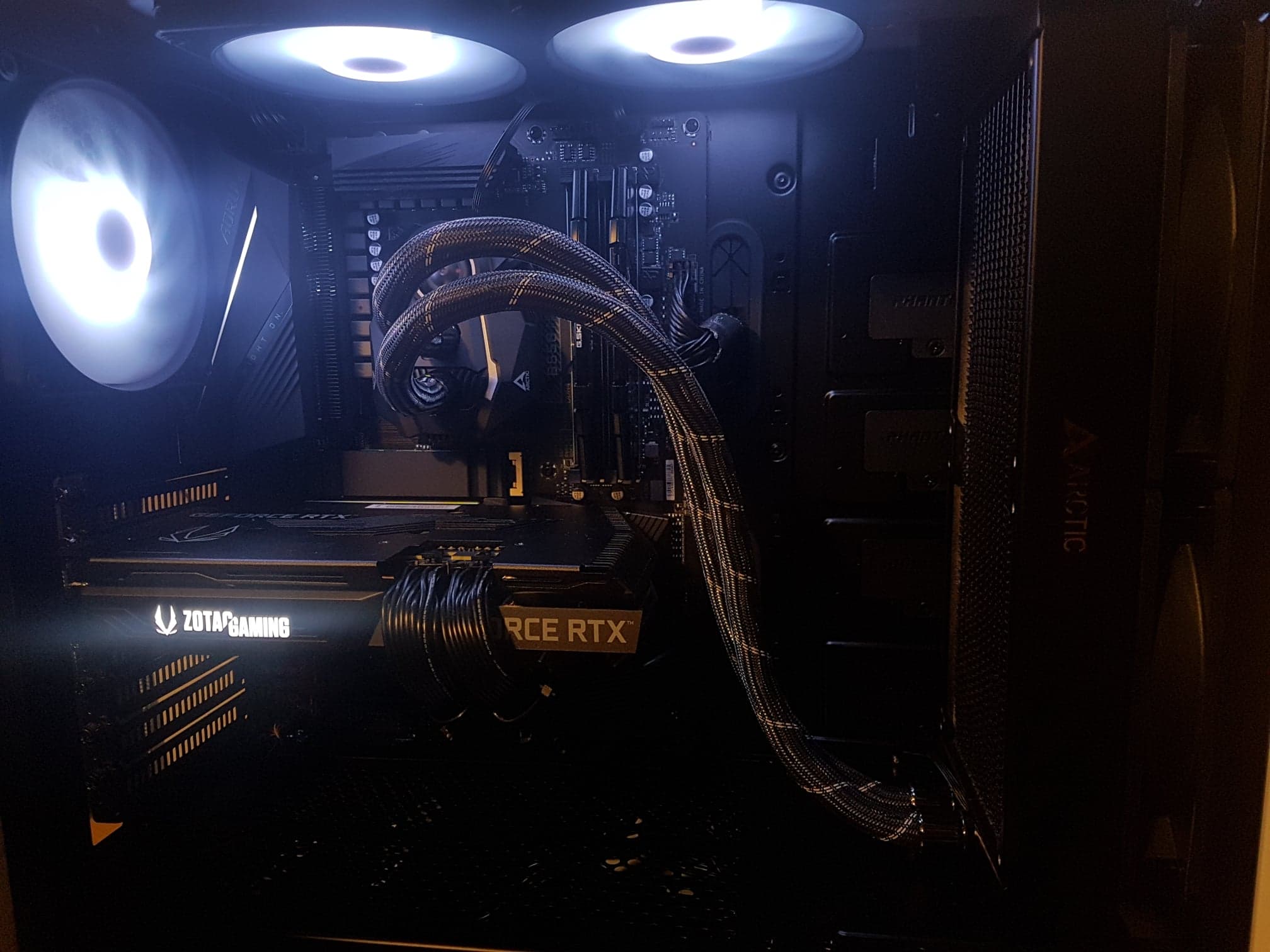 Second Build with New GPU
Second Build with New GPU
# Takeaways
There were many things I learned in building my first PC:
Do the research! Understanding the costs and benefits of different components is crucial for making informed decisions on what to buy, and whether the parts will be compatible. Having an idea of what you want out of your build and a budget is critical to not overspending on non-value-add upgrades.
Plan the build out. If I were to start over again, I'd be more patient with my purchases; I would've waited for sales and would've held off on purchases right before major releases of new components. If it weren't for a pressing need, I also wouldn't have built my PC during a pandemic, when parts are scarce.
Cable management is critical and planning out the management before building is a good idea. If I were to restart, I'd plan the order of component installations around cable management.
PC parts are pretty durable; I was terrified of breaking delicate pieces but everything worked (even after re-installing the AIO three times).
I had a lot fun building a PC, and I can definitely see why people spend thousands of dollars and hours pursuing this hobby.